|
SmartCOP offers a new revolutionary virus eliminating technology and is a comprehensive solution
for all kinds of computer Viruses, Worms, Trojans, Spyware, Adware, Dialers, Joke programs, malware,
grayware & Rootkits etc. It is a complete anti-virus solution for all versions of Windows operating
systems with total support and a host of never before features.
Supporting 64 and 32 bit Operating Systems: SmartCOP is compatible
with Windows 98, Windows xp, Windows Vista, Windows 7, Windows 2003 Server, Windows 2008 server &
Windows 8 etc.
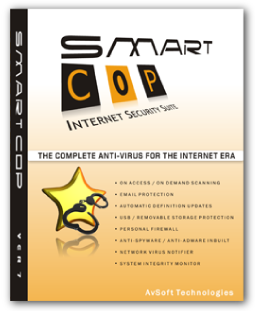
SmartCOPís extremely fast and advanced scan-engine automatically detects the operating platform
and configures its scan methodology for optimum speed. As the scan engine is logic based, it
eliminates any possibility of false detection. A large database of vaccines allows SmartCOP to
catch most of the viruses in the wild. Our network and dedicated team ensures that the cure to latest
viruses is available for the users to download before the virus can infect and damage the userís data.
Scanning existing mails in Outlook Express: This feature was first introduced in SmartCOP.
You can explicitly scan all existing mails present in Outlook Expressís mailboxes. The motive behind
introducing this option is quite simple: Avoid spread of virus by accidental execution of an
attachment by opening an infected email.
Priority Based Scanning: Having Scanning priority levels
according to system resources.
Scanning inside compressed archives: This advance feature of
SmartCOP scan all the files and folders present in compressed archives. The level of scanning goes to
the last limit of compression and leave no room for any virus activities. Most anti-virus software
cannot scan deeper than a fixed level, but SmartCOP can scan to an infinite level.
Memory Residents &Boot sector: This feature of SmartCOP detects & removes the
virus from memory, boot sector & partition table.
Active file disinfection: The active file disinfection feature
enables the scanning of all those files that are currently being used on a computer. In normal
circumstances, antivirus software skips the virus infection on a currently used file. But
SmartCOP scans the file, trace down the virus and also repair it without forcing the user to scan in DOS or
Safe mode.
Scan Heuristics: Most of the viruses in the wild are Active X
Controls/ MS-WORD / MS-EXCEL MACRO / VBS / JS / WSCRIPT; other embedded scripts Viruses & Executable
files. SmartCOP offers a unique heuristic scanning and cure for all such viruses existing or those
that may strike in the future.
Multiple scan engines: The scan engine settings apply to the back-end
scanner of SmartCOP. The scan engine of SmartCOP is used by all the modules which perform scanning.
These modules include the Smart Scan (the offline scanner), Smart Trap (the real-time background scanner),
Mail Trap (the incoming e-mail scanner) and Quick Scan (the context sensitive scanning performed via Windows Explorer).
SmartCOP having the capability to use the multiple scan engine during the scanning like for detecting the spyware
/adware /viruses/worms/trojgens etc.
|
MailTrap is a powerful E-Mail scanner and filter. It monitors all the incoming mails in Outlook
or Netscape and scans the Attachments, Embedded Scripts, ActiveX Components and Java Applets in the
mails. If any object is found infected or suspicious, that object is removed from the E-Mail while
letting the rest of the mail through. The original infected mail is quarantined and a warning message
is sent to the sender of the mail. This ensures that the user does not miss any message and is also
safe from viruses.
The options available for MailTrap are as follows:
Auto load MailTrap on system startup: Will set MailTrap to be loaded whenever the computer is
started.
Mail receive indicator: MailTrap has an option to select the indicator to
show while downloading e-mails. You can either choose a Progress Bar or Task Icon in the
system tray.
Quarantine infected e-mails: Will send the infected e-mails to the
SmartCOP Quarantine. The complete e-mail including the virus, message, attachments etc.
will be quarantined.
Perform Heuristic scan for Macro viruses: This option overrides the scan engine settings to
perform heuristic scan for Macro viruses. If a suspicious macro is detected in a document,
it is removed from the e-mail.
Perform Heuristic scan for Script viruses: Will perform heuristic scan for
Script viruses. If a suspicious script is detected, it is removed from the e-mail.
Perform Heuristic scan for Executable file viruses: Will apply heuristics to
scan for Executable file viruses.
Scan inside Compressed Archives: Will scan inside compressed attachments for
viruses. If any file in the archive is infected, the attachment is removed from the e-mail.
Scan for common viruses only: Will scan only for common viruses.
Filter out Spam/Phishing mails: This is effective in case of receiving spam
and phishing mails in your email accounts. It will filter out the spam and phishing messages from
your incoming mails.
Filter out file attachments with the given extensions: This is a very powerful
option which can prevent the entry of unknown viruses into your computer. It will block attachments with the
extension from the list defined in the File List. The list contains the extension of all the known types of
executable files. This ensures that all files with the extensions in the file list are blocked and do not enter
your computer. If you need the attachment for some reason, you can get it from the SmartCOP quarantine.
Filter out all embedded scripts in the e-mail: This option is similar to the previous one.
It filters out all scripts from the e-mail. This is very effective against unknown pure script viruses.
SmartCOP provides frequent updates of vaccines for new viruses on the net. These updates should
be downloaded regularly to ensure total protection against new viruses. A single click update procedure is available in
SmartCOP. Instant Update can also download program patches/bug fixes apart from the virus definitions.
Users can also schedule the updates as and when they like. SmartCOP having the Advance option in update settings,
for the proxy and Authenticated firewalls configuration.
The SmartTrap auto protection feature blocks entry of viruses into your system, which can come
from the Internet downloads, network file exchange as well as the traditional floppy and compact disks.
It can be configured to prevent modification and deletion of program files. This feature ensures that
even if a new virus attacks, it is not able to infect or delete files. SmartTrap having the extra
protection for the network. In case of downloading the files or exchange the malicious data, Smart
trap filter the data which is downloading through websites, mails, chat messengers or social
network sites in real times.
Scan Removable Drives on Access: This will set the option to scan the Viruses
in the removable media like pen drives , mobile memory, CDROM, USB disk drives etc.
Scan Files on Create/Modify/Download: SmartCOP will filter all the files which
were created/modified/download through locally by users, Through Shared folders in the network or
through Internet and other medium.
Microsoft Office Integration: SmartCOP has now integrated itself with the MS
Office suite. Whenever next time you use the MS Office, the SmartCOP will scan each document before
it gets open the respective programs. Thereby SmartCOP restrict malicious macros and virus from doing
their wrongdoings. Such alliance with MS Office is quite necessary as viruses of newer generation
have learned to hide themselves in templates.
Device Blocking:
i)CD/DVD Drives - Block Read / Block Write / Block Execute on CD / DVD RW device whenever required
ii)Removable Storage - Block Read / Block Write / Block Execute on Removable Storage device whenever required
iii)Network Drives - Block Read / Block Write / Block Execute on Network share(s) whenever required.
Block Access to Suspicious Script Files: This will perform heuristic to check
the script files before allowing to user access it.
Prevent executable files from being modified: This is a unique option for protection of executable
files from known/unknown threats.
SmartCOP contains an integrated personal firewall that is capable of protecting your computer against any kind of backdoor attacks.
The filters available in firewall as follows:-
Port Filtering
a) Restricts others to connects to your computer
b) Restricts your computer to connect to others
IP Filtering
Block access to IPís
Content Filtering
Block HTTP/HTTPS/FTP access to websites
IDS/IPS
Filter all IP packets based on signature definitions.
SmartCOP anti-virus provides some additional tools that can be used to submit viruses and
information pertaining to viruses to the headquarters of the SmartCOP. Some of these tools are briefly discussed here:
Handcuff Suspected Viruses: Handcuff features in tools module is specifically
designed to enable the user to scan detect and send the suspected files, e-mails and symptoms along
with comments of the user to SmartCOP Anti-Virus Support Station for analysis and possible solution
free of cost. If the user suspects virus infection, a system image and suspected files can also be
attached with a message and send to us. So, it is not just software, it is a ďComplete Anti-Virus
Solution with Total SupportĒ.
Rescue Disks: SmartCOP provides the option to create rescue disks at the time
of installation or as and when the user wants. It creates a self-booting and auto scanning floppy
which is very helpful in emergencies when the system stops booting. The user has the option to copy
an image of the hard disks on the rescuer diskette.
Whenever a computer virus makes an attempt to invade the computer, the anti-virus software stops
it. But with advancement in technology, viruses are becoming smarter than yesterdays. On each virus
attacks, some entries are created in the registry. A virus with vaccine can easily be removed from
the registry but the situation could become worse if an unknown virus, for which you have not taken
the update, enter in the computerís registry. The creators of SmartCOP identify this problem and
develop the System Integrity Monitor tool. Whenever an unknown virus makes entry in the registry,
the System Integrity Monitor stops the infection and protects the registry even in the absence of
update for unknown virus. It checks the monitored registry entries, or files, every time the
system boots. In case there is any change in these entries, it notifies or automatically recovers
the original data.
The settings provide a way to exclude a folder/file from being scanned. For example, if you have
enabled the heuristic scanning of the scan engine, when you write your own macros, the scanner might
suspect the legitimacy of your macros. To prevent this you can put your documents containing the
macros in one folder and exclude that folder or select the file individually from being scanned
heuristically. The exclusion is also applicable to all the sub-folders of the excluded folder.
SmartCOP, by default, creates four entries in the exclusion list. These entries are created for
a more efficient system operation.
You can click on any Folder/Files in the list and then click on Remove to delete the entry after
confirmation. Clicking on Properties will bring up the exclusion options window.
You can add a new folder/file in the exclusion list by clicking the Add button. In the folder
list select the folder to exclude. Once you have selected the folder/file, the exclusion options
window will open up. You can define the types of exclusion you want to set in the selected folder.
If no options are checked, it is equivalent to not adding the folder/file to the exclusion list.
The exclusion options are divided into two parts- Offline Scan Options and Real-time Scan
Options. Following is the description of each of these choices:
Exclude from Scan: If checked will not scan files/folders in the selected folders.
Do not perform Heuristic scan for Macro viruses: Will not scan for macros in MS-Office documents. Known viruses will still be scanned for.
Do not perform Heuristic VBS/JS/Wscript inspection: Will not scan for suspicious scripts. Known viruses will still be scanned for.
Do not scan ZIP files: Will not scan files inside ZIP archives.
Do not scan files on Create/Modify/Download: Will not scan files being modified or new files being created.
Do not scan files on Read/Execute: Will not scan files on Read/Execute.
Do not block suspicious VBS/JS/Wscript files: Will not block access to suspicious script files.
Do not prevent files from being modified: Will not write-protect executable files.
The above options are inclusive of the options set in the Scan Engine and Smart Trap page.
For example, if you have disabled the scanning of files on Read/Execute in the Smart Trap page,
then no matter what you select in the exclusions window, no file will be scanned on Read/Execute.
The main module settings are global and take precedence.
Quarantine: SmartCOP having the Quarantine feature to back up the deleted files
and mails through the Quarantine feature. SmartCOP also having the facility to restore the files to
original location or any other location. The reading facility is available for deleted/Quarantine
mails.
SmartCOP Event Manager gives basic alerts on various modules of Antivirus
The options of alerts are available In Event Manager are as follows:
Update is older than: This feature gives the information about the how old updates are.
We can choose no of days according to the need.
A new Update is available on net: This feature will give pop whenever new
update will be uploaded on net.
SmartCOP Anti-Virus software is expired: This feature gives alert message
whenever SmartCOP license gets expired.
The system has not been scanned in: This option gives the status of SmartCOP
scanning i.e. when system was last scanned. It will show you when your system has been scanned and
tell the no of days.
SmartCOP Trap, real time protection is off: This feature tells whether the
real time protection of SmartCOP is on or off. It alerts user when real time protection
is off.
Item in quarantine exceed: This features gives the choice to user to enter
the no of file kept in quarantine folder and other option is that we also can define the no
of days.
Temporary file exceed: This feature tells that how much file is collected in
the temporary folder. We can also set the maximum no of file in the folder. When the files reached
at that level it will give pop and ask for user to delete the files.
This feature monitors these folders: Temporary Internet file, Cookies, User
temp folders, Windows Temp Folder, All the features are available which can be disabling or
enabled.
The SmartCOP security feature can be used to prevent users from changing the antivirus
configuration or uninstalling the software. This feature is also capable to prevent from users from
stopping & disabling the services of antivirus software these can be accessed by entering the
password.
The SmartCOP Scheduler can be used to schedule periodic scanning or updating. The scanning can
be configured to automatically work in the background and only pop up when a virus is detected.
The updates can also happen in the background without disturbing the user.
SmartCOP provides a log of all the virus activities in the users system. Users can save/print
the log for maintenance and audit purposes.
Updates are available on net on a regular interval depending on the frequency of virus attack.
SmartCOP Updates are available on daily basis.
|